Astra powers more than 2.5 million WordPress websites worldwide! 🚀
This impressive number comes from its position as one of the fastest and most versatile WordPress themes out there. The basic Astra theme costs nothing, but the Pro version comes with a price tag that might stretch some budgets.
Here’s something interesting – you can get an Astra pro license key free through legitimate partnerships and special offers. There’s no need to risk using nulled versions or questionable activation methods.
We found several legal ways to access premium Astra themes without paying anything. These methods help developers, bloggers, and business owners realize Astra Pro’s full potential safely and legitimately.
Want to revolutionize your WordPress site with Astra Pro? Let’s show you how to get started the right way!
Understanding Astra Pro Licensing
Understanding Astra Pro licensing plays a vital role in your WordPress experience.
Your Astra Pro license key does more than provide a random string of characters – it opens the door to premium features and ongoing support. The moment you activate your license key, you get automatic updates, technical support access, and you can use premium starter templates.
Astra Pro comes with three license types to match your needs:
- Single Site License: Perfect for personal websites or small businesses
- 10 Site License: Ideal for agencies managing multiple client sites
- 1000 Site License: Designed for large agencies and developers
Each license type includes the same premium features but is different in the number of websites where you can activate Astra Pro. Your subscription determines how long your license stays valid – either annually or for a lifetime.
Here’s a significant issue we need to discuss – the temptation to use nulled versions of Astra Pro. You might think it saves money, but the risks are severe. The statistics paint a clear picture: 66% of organizations were affected by ransomware through compromised software in 2021 alone.
Using nulled versions can lead to:
- Security Breaches: Malware and spyware often hide in nulled software
- SEO Penalties: Google blacklists over 10,000 websites daily due to security issues
- Data Loss: Your website becomes vulnerable to hackers and data corruption
A blacklisted website can lose up to 95% of search traffic, and recovery takes 3-4 weeks or longer. You also miss out on critical updates and support when problems arise.
An active license helps keep your site secure and current. Without it, you lose access to technical support and security updates that shield your website from vulnerabilities. A legitimate license protects your digital investment and ensures your website’s long-term success.
Legitimate Ways to Get Astra Pro Free
Let’s explore how to get Astra Pro completely free through trusted hosting partnerships.
Through Cloudways hosting partnership
Cloudways has partnered with Astra to offer their Pro version free for a whole year. Any Cloudways hosting plan will automatically give you access to Astra Pro, which typically costs $59 per year. You can use it on unlimited websites during this period.
This offer stands out because you get the complete Astra Pro package – not a stripped-down version. It’s the same premium version with all features intact. You can decide whether to continue with a paid subscription after your free year ends.
Read Also: 300+ Landing Pages Bundle: Best Practices for Effective Design
Through Nexcess hosting plans
Nexcess hosting provides another excellent option. Their Managed WordPress or Managed WooCommerce plans include Astra Pro at no extra cost. Users save INR 3965.88 annually, making it a smart choice for website owners.
The Nexcess option stands out with these benefits:
- Permanent access to Astra Pro
- Full integration with their hosting platform
- Access to other premium plugins
- Complete feature set without restrictions
Other hosting provider offers
Here’s a quick overview to help you compare these options:
| Provider | Offer Duration | Website Limit | Additional Benefits |
|---|---|---|---|
| Cloudways | 1 Year Free | Unlimited | Automatic installation |
| Nexcess | Ongoing | Unlimited | Multiple premium plugins |
Both partnerships give you legitimate access to Astra Pro’s complete feature set. You’ll get automatic updates, premium starter templates, and full technical support – everything a paid license includes.
These offers are a great way to get value especially when you have agencies and developers. You can create unlimited websites using Astra Pro and its starter templates, which substantially reduces your development costs while maintaining professional quality.
Note that these aren’t temporary trials or limited versions – you get full access to the same Astra Pro that others pay for annually. The optimization features from either hosting provider ensure your websites perform optimally.

Step-by-Step Activation Guide
Ready to set up your Astra Pro? We’ll direct you through the whole process, from downloading files to activating your license. This technical setup will be smooth and straightforward.
How to download Astra Pro files
After securing your free Astra Pro license through hosting partnerships, you’ll need to download the work to be done files. Here’s what you need to do:
- Log into your account dashboard
- Direct yourself to the Accounts section
- Click on Dashboard to access your downloads
- Locate the Astra Pro plugin section
- Click the download icon to get the ZIP file
Installing the Astra Pro addon
You should have the simple Astra theme already installed on your WordPress website before proceeding with installation. Here’s how to install the Pro addon:
- Go to your WordPress dashboard
- Direct yourself to Plugins > Add New
- Click the Upload Plugin button
- Choose the Astra Pro ZIP file you downloaded
- Click Install Now followed by Activate Plugin
Activating your free license key
The final step activates your license key, which unlocks all premium features and will give a steady stream of updates. Here’s our activation process:
Important: Your license key enables vital features like:
- Automatic updates for the latest features
- Access to premium support
- Knowing how to rollback to previous versions if needed
Follow these steps to activate:
- Go to Astra > Dashboard in your WordPress menu
- Look for the license activation section
- Enter your license key in the designated field
- Click the Activate button
Pro Tip: Store your license key safely – you’ll need it to reactivate or transfer your license to another site.
These steps help resolve activation issues:
- Check your subscription’s validity
- Make sure you haven’t exceeded your site activation limit
- Verify your website’s connection to the licensing server
It’s worth mentioning that an active license keeps your site secure and current with the latest features. Your license validation confirms legitimate access to all premium features and support resources.
Troubleshooting License Issues
Need help with your Astra Pro license? Let’s look at the most common problems and how to fix them.
Common activation errors
Your Astra Pro activation might run into some typical roadblocks. Here are the problems we see most often:
- Blank Screen Issue: This shows up on the Astra Settings page. Here’s how to solve the problems of this:
- Flush your permalinks cache through WordPress Settings
- Verify SSL activation and HTTPS usage
- Check Tools > Site Health to find REST API errors
- cURL Error 60: Older OpenSSL versions cause this issue. Our licensing server needs OpenSSL version 1.1.0 or later. You should ask your hosting provider to update the SSL Certificate if you see this error.
License key validation problems
The “License Key is Not Valid” message tops our list of validation errors. Here’s what usually triggers this:
- Subscription Status Issues:
- Expired subscription
- Wrong license type to use on multiple sites
- Previous activation on another domain
- Domain Activation Problems:
- License already in use
- Failed previous activation attempts
- Incorrect domain registration
Pro Tip: You should deactivate the license from your previous domain before moving from a testing to a live site.
These steps will help you activate smoothly:
- Use an incognito window to activate
- Wait a few minutes between deactivation and reactivation
- Check your server’s firewall settings
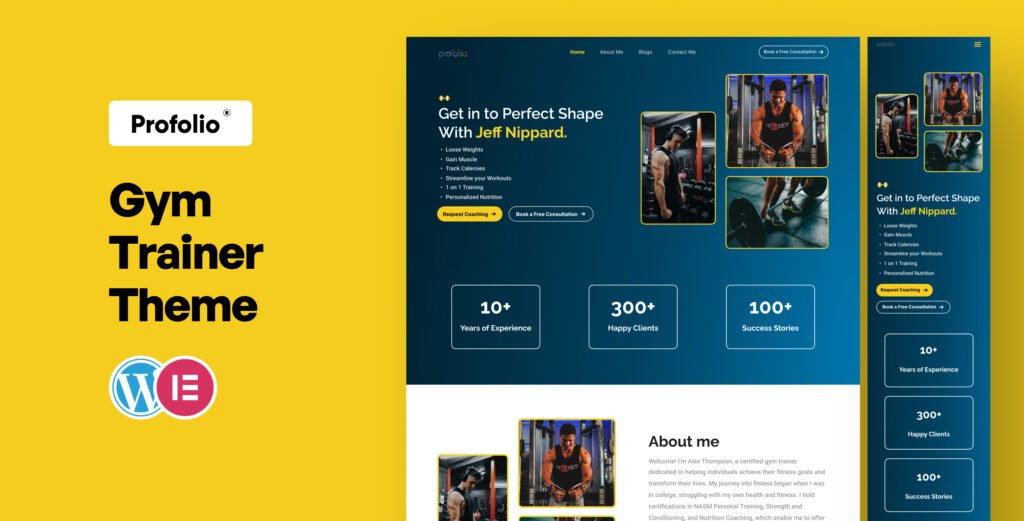
How to contact support
Our premium support team is ready to help if you’re still stuck:
- Standard Premium Support: 24-hour average response time
- VIP Priority Support: 2-hour or less response time
Your support request should include:
- Your license key
- Error message screenshots
- WordPress version
- Current theme version
Note that our experienced technical team helps all premium subscribers. Most users get their problems fixed in the first support interaction.
Your server-related activation problems will clear up if you whitelist our licensing server at support.brainstormforce.com on port 443. This step will give a smooth connection between your site and our licensing system.
Maximizing Your Free License
You have activated your free Astra Pro license. Now it’s time to tap into its full potential. We have found several powerful ways to make the most of your license benefits and ensure optimal performance.
Key features to enable first
Our extensive testing shows which core features give you immediate results:
- Zero Bloating Technology: Astra Pro automatically disables unnecessary features in your admin panel, ensuring a clean and fast experience
- Custom Font Icons: Unlike standard themes using Font Awesome, Astra implements a specialized font icon library that reduces loading times substantially
- Modular Structure: The theme’s building block approach improves overall site performance through distinct functionality chunks
- HTTP Request Optimization: Minimizing server files has led to notable reductions in HTTP requests and faster page loads
Best practices for usage
Your free license works best when you implement these proven strategies:
- Performance Optimization
- Enable local Google font loading
- Activate font preloading for better CLS scores
- Implement HTTP/2 ready features
- Integration Management
- Connect with SureTriggers for workflow automation
- Set up SureCart for optimized e-commerce
- Configure LatePoint for appointment scheduling
These core integrations help build solid foundations for your website’s functionality.
Recommended configurations
Our experience shows this optimal configuration table delivers maximum performance:
| Feature | Recommended Setting | Performance Impact |
|---|---|---|
| Core WordPress Functions | Enable Native Features | Reduces unnecessary load |
| Custom Font Loading | Local Storage | Improves CLS scores |
| jQuery Usage | Minimal/None | Faster page loading |
| Schema Integration | Enabled | Better SEO performance |
These technical optimizations will enhance your results:
Performance Profiling:
- Enable code optimization features
- Activate performance monitoring
- Implement responsive font sizing
E-commerce Optimization:
- Configure WooCommerce integration
- Set up digital download systems
- Enable cart optimization features
Content Delivery:
- Implement modular loading
- Enable progressive asset loading
- Activate responsive image handling
This configuration consistently achieves better page load times and performance metrics. Regular checks with Google PageSpeed Insights help ensure these optimizations work effectively.
Multiple site owners should create a standardized configuration template for easy deployment across their properties. This approach saves time and maintains consistent performance across the entire portfolio.
Pro Tip: Track your performance metrics before and after implementing these configurations. The data helps you learn about which optimizations affect your specific setup the most.
Maintaining Your Free License
Your Astra Pro license needs to stay active to ensure your website’s long-term success. Let’s learn about license management that will help you get the most from your free access.
License renewal process
Users who get Astra Pro through Cloudways hosting should know the renewal pattern. Your free Astra Pro license renews each month during the first year. After your original period ends, you’ll pay INR 337.52 monthly, which adds up to INR 4050.26 yearly – that’s still INR 928.18 below regular pricing.
Here’s what you should know about renewals:
- An active license gives you updates and support access
- Your websites work even without renewal
- Premium features stay active on existing installations
Annual licenses work differently from lifetime ones. Your websites stay fully functional after expiration with an annual plan, but you won’t have access to:
- Future updates and security patches
- Technical support access
- New feature releases
Keeping Astra Pro updated
Your website needs regular updates to perform at its best. The update system works right from your WordPress dashboard. Here’s what you should know about updates:
- Update Verification
- Go to Appearance > Astra Options > Astra Pro License
- Check if your license key is authorized
- Use the “Check Again” button to force-check for updates
- Troubleshooting Updates Updates not showing up? Try these steps:
- Visit:
<your-site>/wp-admin/update-core.php?force-check=1 - Check multiple times to refresh update availability
- Use manual updates via FTP if automatic updates fail
- Visit:
Managing multiple sites
Many users run multiple websites. Here’s a detailed guide to multi-site license management:
License Flexibility
- Move licenses between different domains
- Track active installations through your store account
- Remove licenses from unused websites
Agencies and developers should follow these guidelines:
- Client Website Management:
- Set up plugins and activate licenses on client sites
- Keep license keys private – they vanish after activation
- Ask clients to buy their own licenses when you stop site maintenance
- License Control Center:
- Access your store account to manage all activations
- Check websites with active licenses
- Remove activations from unused domains
Important Considerations for Multiple Sites:
- Single-site licenses work on one domain only
- Agency bundles let you activate on multiple domains
- You can move licenses between sites
License management becomes vital with multisite networks. These steps ensure optimal performance:
- Network Setup Requirements:
- Set up your multisite network properly
- Keep super/network admin access
- Have FTP/cPanel access ready
- Activation Process:
- Sign in as network admin
- Go to Network Admin > Plugins
- Activate plugins across your network
Note that plugins like Astra Pro Addon need activation on individual subsites within your network. This step maintains security standards across all properties.
Client website managers should:
- Track license deployments
- Set renewal reminders
- Be clear about license ownership
By doing this, you’ll manage your free Astra Pro licenses effectively across multiple sites while keeping performance and security optimal.
Conclusion
WordPress users can get Astra Pro free through strategic collaborations with legitimate hosting providers. This gives them access to premium features without any security or functionality risks. You have several ways to get and activate your free license that will maximize its benefits.
Note that these points will help you succeed with your free Astra Pro license:
- Pick reliable hosting partners like Cloudways or Nexcess
- Complete the activation process correctly to prevent technical problems
- Set up essential features based on your needs
- Keep your license current and updated
WordPress websites need strong security and fast performance. Getting access through hosting partnerships keeps your site protected and gives you complete feature access, support, and significant updates.
This detailed guide gives you the knowledge to leverage Astra Pro’s features effectively. These strategies will help your WordPress site shine with professional features and better performance.
FAQs
Q1. How can I obtain Astra Pro for free?
You can get Astra Pro for free through hosting partnerships. For example, when you sign up for a Cloud ways hosting plan, you receive Astra Pro free for one year. Similarly, Nexcess hosting plans include Astra Pro at no extra cost with their Managed WordPress or WooCommerce plans.
Q2. What’s the process for installing and activating the Astra Pro license?
To install Astra Pro, download the ZIP file from your account dashboard, upload it to your WordPress site via Plugins > Add New, and activate it. Then, go to Astra > Dashboard in your WordPress menu, enter your license key in the designated field, and click “Activate” to enable all premium features.
Q3. Where can I find my Astra Pro license key?
You can find your Astra Pro license key by logging into your account on the Astra website. Navigate to Account > Dashboard, where you’ll see your license key listed. This key is necessary for activating the plugin and receiving updates and support.
Q4. What are the key features I should enable first in Astra Pro?
Start by enabling Zero Bloating Technology to disable unnecessary features, implement Custom Font Icons for faster loading, utilize the Modular Structure for improved performance, and optimize HTTP requests. These core features will provide immediate impact on your site’s functionality and speed.
Q5. How do I manage Astra Pro across multiple websites?
For managing Astra Pro on multiple sites, you can deactivate and reactivate licenses across different domains as needed. Use your store account to monitor active installations and remove licenses from inactive websites. If you’re managing client sites, install and activate licenses for them, but encourage clients to purchase their own licenses when you stop maintaining their sites.
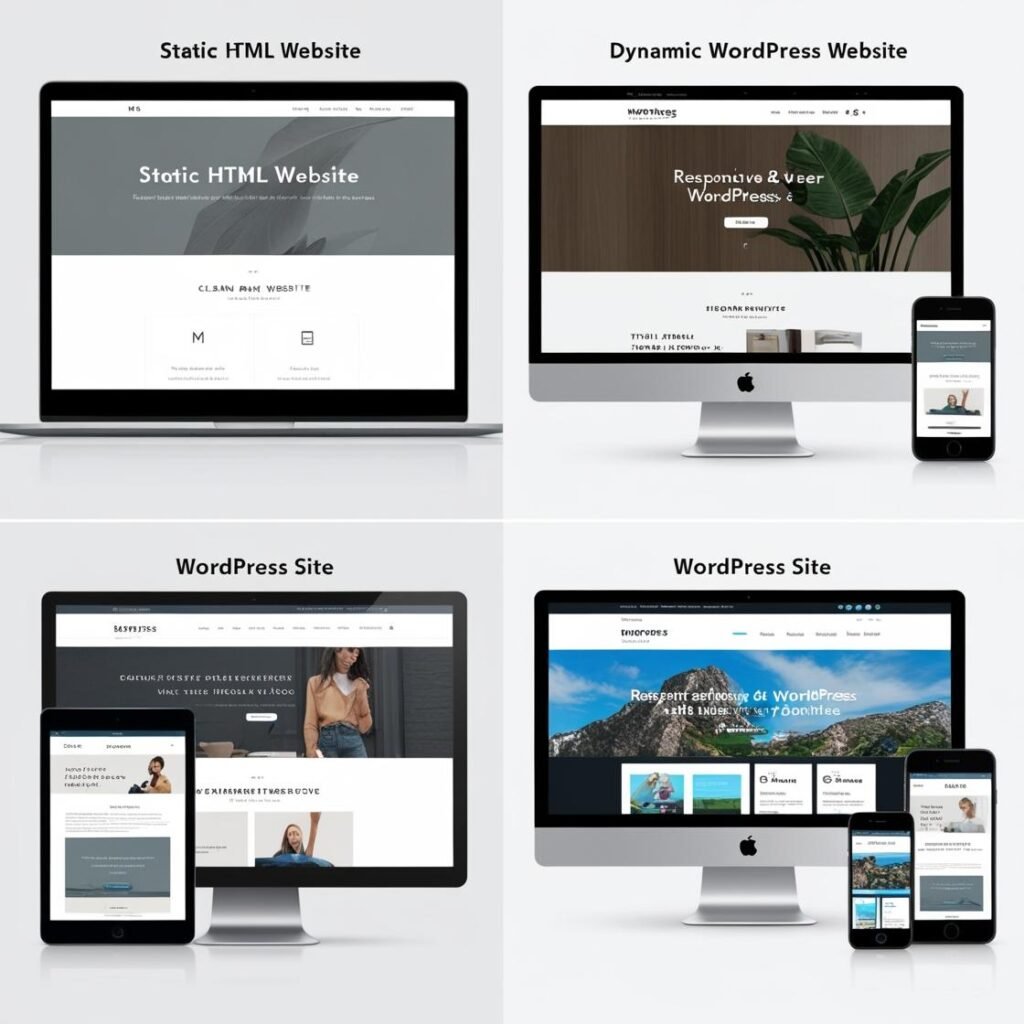
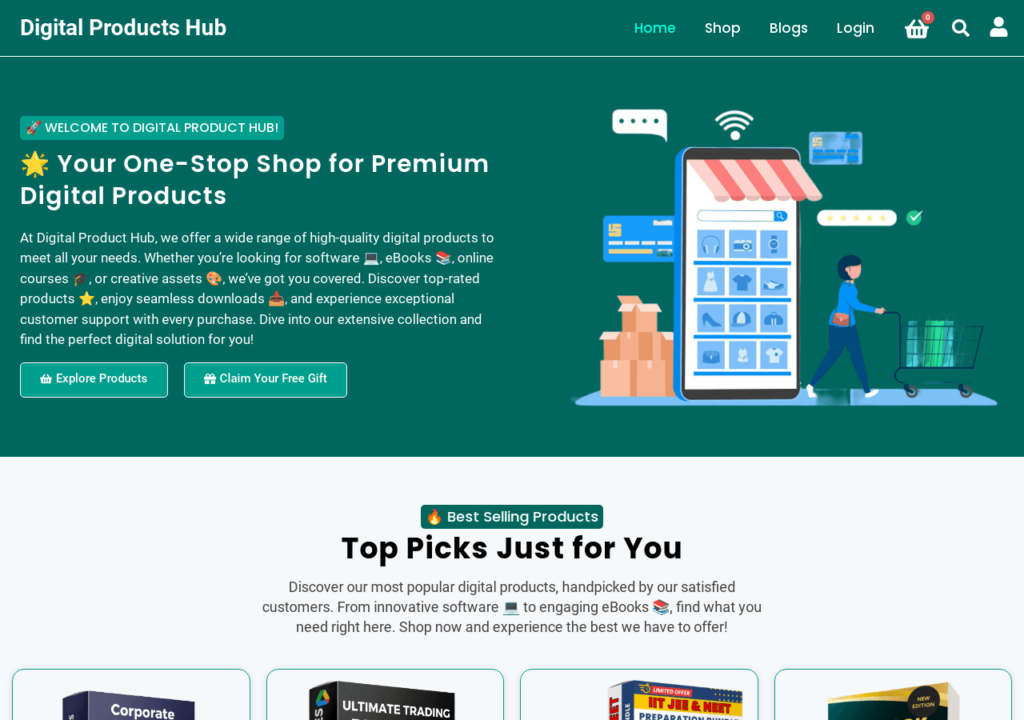

Pingback: ChatGPT Masterclass Unlocking The Power Of AI Conversations - TEKLOG