Downloading HTML pages at scale creates unique technical challenges for developers who archive web content, conduct research, or build web scraping systems. Many developers find it hard to download HTML pages reliably from multiple websites while respecting site policies.
The process of downloading HTML pages can be straightforward. You can download website code systematically from hundreds of sources with the right tools and methods. I’ll show you in this piece a detailed process to download HTML pages from over 400 websites quickly and ethically.
The topics range from simple setup to advanced automation techniques. You’ll learn to download webpages properly while handling different technical scenarios. My practical solutions address common challenges like JavaScript rendering, authentication, and resource management that you’ll likely face.
Understanding HTML Page Download Fundamentals
Let me explain how websites actually serve their HTML content. A user’s webpage request typically goes through a Content Delivery Network (CDN) – servers spread across different locations that keep content cached near end users. These CDNs make websites perform better by a lot because they serve content from the server closest to the user.
The server response process plays a vital role. A server finds the requested page on its hard disk after receiving an HTTP request. It adds HTTP headers and sends back an HTTP response. This whole process works differently for static and dynamic pages.
Here’s what makes static and dynamic pages different:
- Static Pages
- Content stays the same until someone updates it manually
- Pages load faster because servers respond right away
- Developers write these pages in HTML, CSS, and JavaScript
- Dynamic Pages
- Content changes based on how users interact or what the database returns
- Pages take more time to load because of processing on the server side
- Developers use advanced languages like ASP.NET, AJAX, or CGI
People who plan to download HTML pages at scale should think about legal and ethical guidelines. Data that’s publicly available and not password-protected might be okay to scrape. Notwithstanding that, copyright and data privacy legislation is different in various countries.
The terms of service and robots.txt files need our attention too. Laws in some countries protect personal information specifically. To name just one example, grabbing email addresses and phone numbers from public websites might break the law in certain places.
You should check these important points before starting any big HTML download project:
- Read the website’s terms of service
- Look up the content’s copyright status
- Learn about web scraping laws in your area
- Make sure you follow data privacy laws
- Stay within rate limits and don’t overload servers
These basics help us download HTML pages the right way. CDNs serve most web traffic today, including content from big names like Facebook, Netflix, and Amazon. This knowledge helps us plan our download strategies and handle resources better.
Read Also: ChatGPT Masterclass Unlocking the Power of AI Conversations
Setting Up Your Download Environment
Let me guide you through setting up a reliable environment with the right tools and configurations to download HTML pages. You’ll need specific software to get started.
Required tools and software
I mainly use two powerful tools to download HTML pages:
- HTTrack: A complete offline browser that downloads websites while maintaining their structure
- Wget: A versatile command-line tool that supports both HTTP and FTP protocols
You should install both tools because they complement each other well. HTTrack excels at maintaining site structure. Wget gives you more granular control through command-line operations.
Configuring download settings
Setting up correctly is vital after installing these tools. Here’s a table of settings I use to get optimal downloads:
| Setting | Purpose | Example Value |
|---|---|---|
| Retry Attempts | Handles interruptions | 20 retries |
| Download Rate | Prevents server overload | 35K limit |
| Wait Time | Spaces requests | 10 seconds |
| User Agent | Identifies browser type | Mozilla |
These settings help maintain good relationships with web servers and ensure reliable downloads. Project-based organization makes managing multiple website downloads much easier with HTTrack.
Managing storage space
Storage management becomes vital when you download multiple websites. The best way to organize downloads follows these principles:
- Project Structure: Create separate folders for each website domain
- File Organization: Maintain the original site’s directory structure
- Local Storage: Use web storage APIs for temporary files, which provide at least 5MB per domain
Efficient storage utilization through proper file naming conventions and directory structures makes it easier to update or remove outdated content later.
WebStorage API’s localStorage feature offers persistent storage without expiration dates. This works great when dealing with temporary files during the download process.
Automating Bulk HTML Downloads
PowerShell scripts need careful planning and technical considerations to automate HTML downloads. PowerShell works great for this task, and you can use the digital product hubs to handle downloads systematically.
Writing download scripts
PowerShell scripts help manage file downloads and storage efficiently. Here’s a simple example of how I structure download scripts:
$filename="page.html"
(Invoke-webrequest -URI "http://example.com").Content > $filename
This script downloads HTML content and saves it with proper naming. The WebClient class works better for handling larger files, giving more stability for bulk downloads.
Handling authentication and sessions
You need a smart approach to handle authentication. These are the authentication methods I work with:
- Token-based authentication using JWT
- Cookie-based session management
- HTTP basic authentication
Session management needs careful implementation when dealing with login-protected content. You should first set up a session and keep it active throughout the download process. The best practice is to store session tokens securely and refresh them before they timeout.
Managing rate limits and delays
Rate limiting plays a vital role even though quick downloads are important. Here’s my go-to table of rate limiting parameters:
| Parameter | Value | Purpose |
|---|---|---|
| Requests/Second | 5-10 | Prevent server overload |
| Burst Limit | 20 | Allow short traffic spikes |
| Delay Between Requests | 1000ms | Maintain steady flow |
Your IP might get blocked or you’ll face HTTP 429 (Too Many Requests) errors without proper limits. I use exponential backoff strategies when hitting rate limits. This helps maintain good server relationships while ensuring reliable downloads.
Here’s how I handle multiple domains with batch processing and custom delays:
def download_with_rate_limit(urls, rate_limit=5):
for url in urls:
download_page(url)
time.sleep(1/rate_limit)
The script keeps request rates in check while maintaining good download speeds. It takes longer but gives reliable results and prevents server overload.
Handling Different Website Technologies
Modern web technologies create unique challenges for downloading HTML pages. I’ve faced many situations where the usual download methods don’t work well, especially with dynamic content. Let me show you how to handle these different scenarios the right way.
JavaScript-rendered content
JavaScript-rendered content needs special handling techniques. My experience shows that dynamic pages built with frameworks like React, Angular, and Vue need specific handling because they generate content on the fly. Web browsers can’t render these pages directly since they need extra steps to create the final output.
Here’s what I use to handle JavaScript-rendered content:
- Headless browsers for executing JavaScript
- Specialized scraper services for dynamic content
- Tools that can handle asynchronous loading
Pages with continuous or infinite scroll features create much bigger challenges because content loads as users scroll down.
Single page applications
Single Page Applications (SPAs) showcase a modern web development approach that needs different handling methods. These apps load a single HTML page and update content dynamically without full page reloads.
This table shows SPA features and how they affect downloads:
| Characteristic | Impact on Downloads |
|---|---|
| Dynamic Routing | Requires client-side handling |
| State Management | Needs special tracking |
| API Dependencies | Must capture all endpoints |
| DOM Updates | Requires wait time for content |
My download scripts take all these characteristics into account. SPAs usually separate frontend and backend clearly and use sophisticated state management techniques.
Content behind login walls
Login walls create more hurdles than public pages and need careful handling of authentication methods. Login walls rank among the toughest obstacles because users just need to interact more with them.
You should think about these vital factors when handling login-protected content:
- Authentication method (CSRF tokens, session management)
- Cookie handling and storage
- Rate limiting and request timing
- Security measures and compliance
Many websites add extra security through CSRF tokens during authentication. My scripts can handle these security tokens dynamically.
WAF (Web Application Firewall) protections might still block access even with the right credentials. These situations call for advanced approaches using headless browsers or specialized tools that work around these protections ethically.
The best approach for downloading content from login-protected pages starts with checking if the website offers an API. APIs often work better and respect the website’s resources more than trying to bypass login walls directly.
Processing and Organizing Downloads
A well-laid-out organization of downloaded HTML pages is vital to build an expandable system that works. I have created a systematic way to handle file naming, directory structure, and metadata extraction that gives easy access and management of downloaded content.
File naming conventions
My strict naming conventions help maintain consistency in all downloaded files. Testing shows that lowercase letters with hyphens as separators give the best compatibility. Search engines read hyphens as word separators, while underscores can hurt SEO.
Here’s my proven naming structure for downloaded files:
| Component | Example | Purpose |
|---|---|---|
| Base name | download-page | Main identifier |
| Date stamp | 2023-12-25 | Version control |
| Extension | .html | File type |
Spaces in filenames can create problems with command-line operations and URLs. I limit filenames to alphanumeric characters, hyphens, and underscores to ensure they work on different systems.
Directory structure best practices
A thoughtful directory structure helps organize downloaded files better. Each website domain gets its own folder to keep different sources separate. My directory hierarchy looks like this:
- domain-name/
- html/
- images/
- styles/
- scripts/
This structure makes resource management and content updates simple. Large-scale operations need date-based subdirectories to keep folders from getting too full.
Metadata extraction and indexing
Metadata from downloaded HTML pages helps categorize and search content. I extract important meta tags using specialized tools and techniques. The most valuable metadata elements include:
- Page title and description
- Open Graph tags
- Schema markup
- Author information
- Publication dates
HTML parsing tools that handle malformed HTML help with efficient metadata extraction. Multiple meta tags need proper indexing through a structured database that connects to physical file locations.
The metadata indexing system supports:
- Quick content discovery
- Efficient updates
- Version tracking
- Content categorization
My experience shows that good organization from the start prevents hours of reorganization later. By doing this and being systematic with file naming, directory organization, and metadata extraction, you can build a clean and efficient system that grows with your content.
Troubleshooting Common Download Issues
My experience downloading HTML pages has taught me about technical challenges that can disrupt the process. Let’s look at common problems and ways to ensure web pages download smoothly.
Connection and timeout errors
Timeout errors show up when servers take too long to respond. These errors usually appear as “ERR_CONNECTION_TIMED_OUT” in browsers. Several factors cause these problems:
- Network connectivity problems
- Server overload
- Firewall restrictions
- Proxy service interruptions
The first step to solve timeout issues is checking internet connection stability. Security software and firewalls sometimes block legitimate pages. A quick test involves turning off these security measures to see if they cause the problem.
Here’s my proven troubleshooting matrix for connection issues:
| Error Type | Common Cause | Solution |
|---|---|---|
| Timeout | Slow server response | Increase timeout limit |
| DNS Error | Incorrect resolution | Flush DNS cache |
| Proxy Error | Configuration issue | Check proxy settings |
| Firewall Block | Security restrictions | Review firewall rules |
Incomplete page downloads
Broken connections during downloads create some of our most frustrating problems. Connection interruptions often lead to incomplete downloads. My experience shows these issues come from:
- Loss of internet connection
- Server timeouts
- Proxy service interruptions
- Technical failures in communication
Automatic retry mechanisms help handle partial downloads effectively. My system tries to resume from the last successful point if a download fails. This approach saves time and bandwidth while ensuring complete downloads.
Resource loading failures
Web pages often face unique challenges with resource loading failures. Users see these as 404 errors or “Failed to load resource” messages. Common causes include:
- Missing server files
- URL typos
- Incorrect file paths
- Blocked requests from extensions
Content-Type headers often cause resource loading issues. The correct headers should read:
Content-Type: text/html
Content-Disposition: inline
JavaScript-rendered content needs special attention during resource loading. Modern websites load these components dynamically:
- Static assets (CSS, images)
- Dynamic scripts
- API endpoints
- Authentication tokens
Server logs provide detailed information about consistently failing resources. This data helps spot patterns in failing requests and fix them properly.
Progressive enhancement offers a reliable approach to resource loading. This technique loads the simple HTML structure first, followed by stylesheets and scripts. Users can see partial content even if some resources fail to load.
CDN-based websites need proper cache management. Old cache data can prevent resources from loading correctly. Clearing browser cache or using cache-busting techniques usually solves these issues.
Conclusion
Downloading HTML pages from multiple websites needs careful planning and proper execution. This complete guide shares proven methods to handle everything from simple setup to complex technical challenges. Success depends on respecting website policies, implementing proper rate limiting, and maintaining organized file structures.
Website technologies evolve constantly. Staying updated with current best practices is vital. The tools and techniques outlined here will help you handle common obstacles like JavaScript rendering, authentication issues, and resource management.
You can put these insights into action right away. Purchase This “400+ HTML Websites” and start implementing these strategies today. The systematic approach detailed here, combined with proper troubleshooting knowledge, will help you build reliable HTML download systems that scale well.
HTML page downloads at scale become manageable when you follow structured methods and respect technical limitations. Your focus should be on ethical considerations, clean organization, and proper error handling. These practices will without doubt lead to successful HTML page downloads and ensure smooth operations across hundreds of websites.
FAQs
Q1. What are the essential tools needed for downloading HTML pages from multiple websites?
The two primary tools recommended for downloading HTML pages are HTTrack, an offline browser that maintains website structure, and Wget, a versatile command-line tool supporting HTTP and FTP protocols. Both tools complement each other and offer different strengths for various downloading scenarios.
Q2. How can I handle JavaScript-rendered content when downloading HTML pages? To handle JavaScript-rendered content, you can use headless browsers to execute JavaScript, employ specialized scraper services for dynamic content, or utilize tools capable of handling asynchronous loading. These methods are particularly useful for websites built with modern frameworks like React, Angular, and Vue.
Q3. What are the best practices for organizing downloaded HTML pages?
Organize downloads by creating separate folders for each website domain, maintaining the original site’s directory structure, and implementing proper file naming conventions. Use lowercase letters with hyphens as separators for filenames, and consider implementing date-based subdirectories for large-scale operations to prevent overcrowded folders.
Q4. How can I manage rate limits when downloading from multiple websites?
To manage rate limits, implement a delay between requests (e.g., 1000ms), limit requests per second (5-10), and set a burst limit (around 20) to allow for short traffic spikes. Use exponential backoff strategies when rate limits are reached to maintain good relationships with target servers and ensure reliable downloads.
Q5. What should I do if I encounter incomplete page downloads?
For incomplete downloads, implement automatic retry mechanisms that attempt to resume the download from where it left off. This approach saves time and bandwidth while ensuring complete downloads. Also, verify your internet connection stability and check for any proxy service interruptions or technical failures in communication.

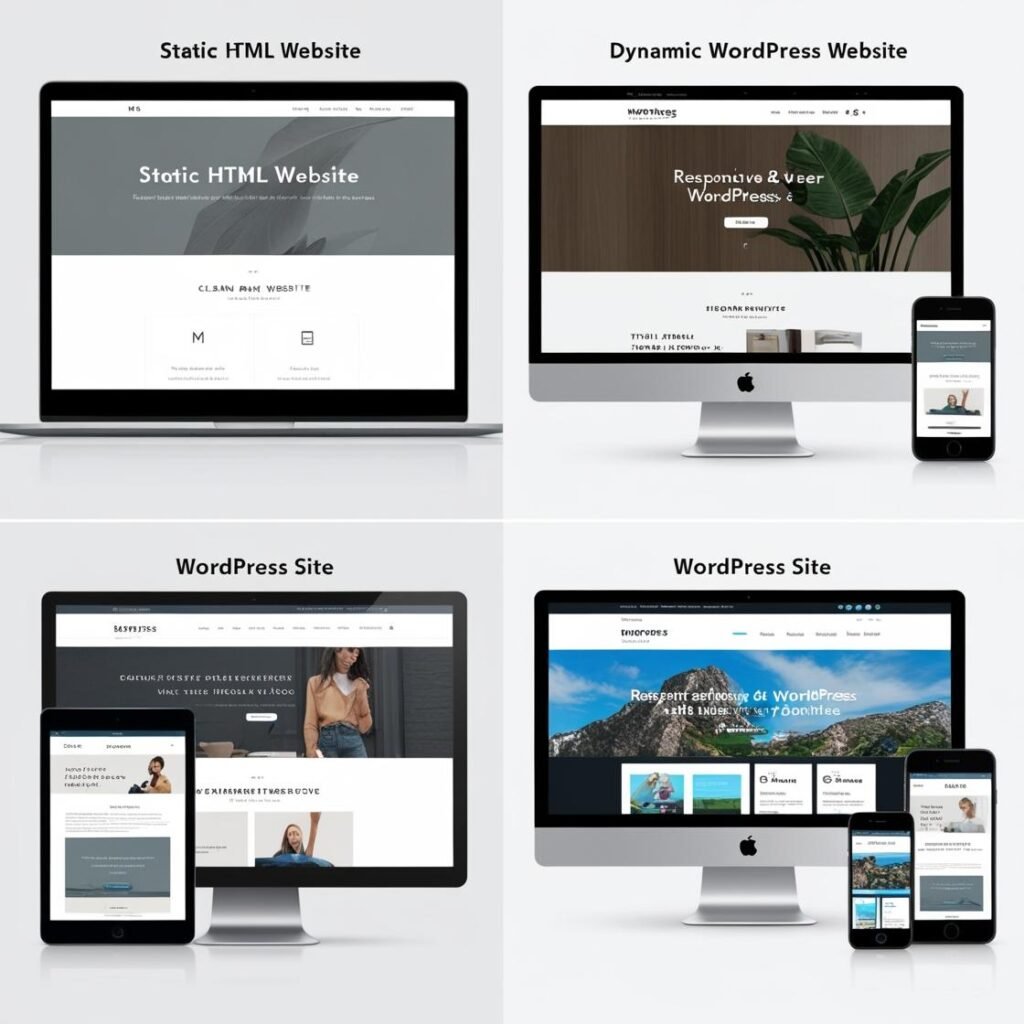
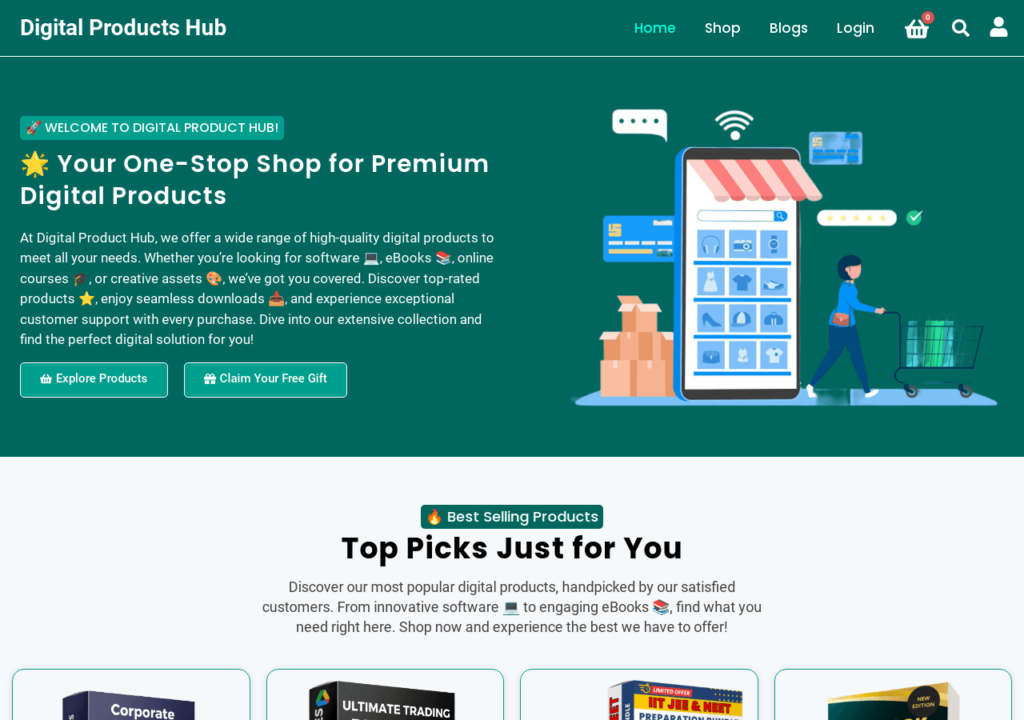

Pingback: Ultimate Guide To Purchasing A WordPress Website Development Course